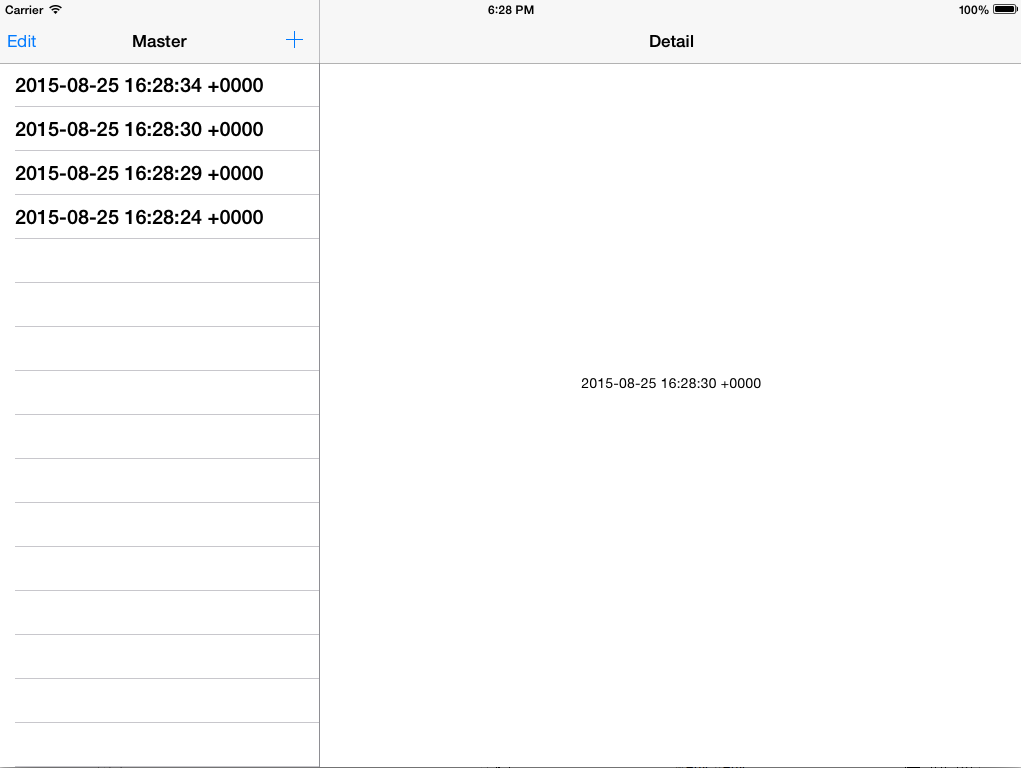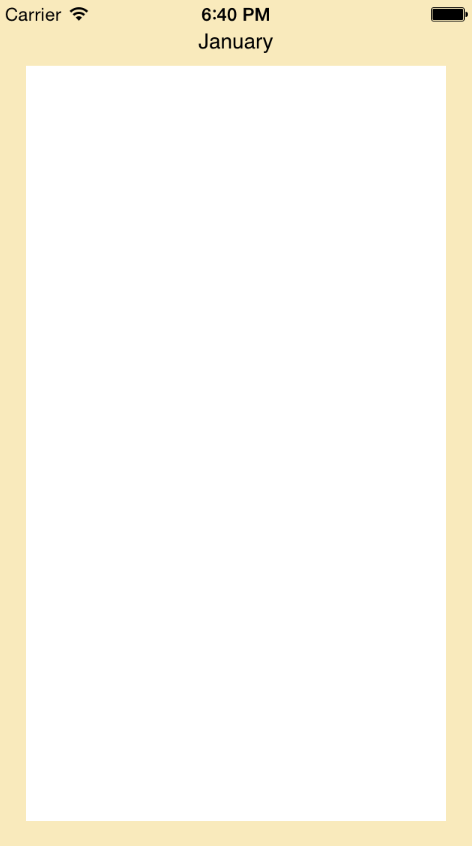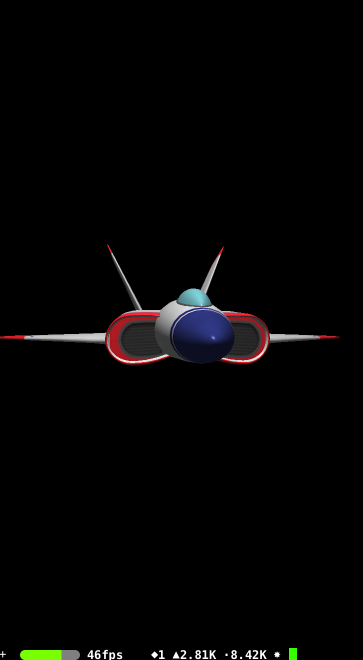Templates in Xcode 6

Xcode provides you a set of project templates. In this post we will discuss theses templates.
Master-Detail application
This template provides a starting point for a master-detail application. It provides a user interface configured with a navigation controller to display a list of items and also a split view on iPad.
– Apple
This is a very good template to learn the basic stuff about split view controllers and table view controllers. If you choose just the iPhone as device, the template lacks the split view controller and you have just a master and detail view controller embedded in a navigation controller. Good starting point for new developers.
Page Based Application
This template provides a starting point for a page-based application that uses a page view controller.
– Apple
This template is a little bit special. It creates a page view controller with twelve pages. Again very good to learn some basic stuff about iOS development.
Single View Application
This is the most basic template.
This template provides a starting point for an application that uses a single view. It provides a view controller to manage the view, and a storyboard or nib file that contains the view.
– Apple
However, it is not only the best solution for an application that uses just a single view but also for very complex applications. If you want to be in control what you are doing this is the best template. For most applications, choose this template.
Tabbed Application
This template provides a starting point for an application that uses a tab bar. It provides a user interface configured with a tab bar controller, and view controllers for the tab bar items.
This template creates a tab bar controller with two view controllers. A very basic template.
Game
This template provides a starting point for games.
– Apple
This template is much more complex. You can choose between a SceneKit, SpriteKit, Open GL ES and Metal template. If you want to look into game development, this is a very good starting point.
[thrive_text_block color=”blue” headline=”Conclusion”]Templates are a good way to learn basic stuff about iOS development. However, for real projects you should use the “Single View Application” template in order to have the most control about the structure of your project.[/thrive_text_block]
References
Image: @ Gwoeii / Shutterstock.com